EXCEL 2007 - Como utilizar a função FREQUÊNCIA (How to use FREQUENCY Function)
Como utilizar a função FREQUÊNCIA
Para se calcular o número de ocorrências de valores num conjunto de intervalos, usamos a função FREQUÊNCIA, que é uma função matriz. Como todas as funções deste tipo, A FREQUÊNCIA opera a partir de uma matriz de dados. Esta função, porém, precisa de outra variável: uma matriz de bins.
A matriz de dados é uma tabela de dados onde listamos os resultados pretendidos (ver Fig. A - DATABASE). A matriz de bins é a tabela de categorias ou de intervalos aos quais os resultados obtidos são associados (ver Fig. A - tabelas PESO e ALTURA).
Para se calcular o número de ocorrências de valores num conjunto de intervalos, usamos a função FREQUÊNCIA, que é uma função matriz. Como todas as funções deste tipo, A FREQUÊNCIA opera a partir de uma matriz de dados. Esta função, porém, precisa de outra variável: uma matriz de bins.
A matriz de dados é uma tabela de dados onde listamos os resultados pretendidos (ver Fig. A - DATABASE). A matriz de bins é a tabela de categorias ou de intervalos aos quais os resultados obtidos são associados (ver Fig. A - tabelas PESO e ALTURA).
| Fig A |
A sua aplicação é feita do seguinte modo:
- Construimos a tabela de dados (DATABASE) - matriz de dados.
- Criamos depois a matriz de bins (ver tabelas PESO e ALTURA). Para a tabela PESO criamos a coluna kg onde representamos os intervalos desejados. Do mesmo modo, criamos para a tabela ALTURA a coluna cm.
- A seguir seleccionamos o intervalo de células como mostra a Fig. B e escrevemos na barra de fórmulas "=FREQUÊNCIA($C$4:$C$28;F4:F9)". Premimos CTRL+SHIFT+ENTER para que a fórmula seja de matriz (a fórmula terá o seguinte aspecto "{=FREQUÊNCIA($C$4:$C$28;F4:F9)}". Repetimos o procedimento na tabela ALTURA, seleccionando as células à direita da coluna cm e introduzindo a fórmula "=FREQUÊNCIA($D$4:$D$28;H4:H9)" que, após premirmos CTRL+SHIFT+ENTER, será "{=FREQUÊNCIA($D$4:$D$28;H4:H9)}".
| Fig B |
A fórmula calcula automaticamente as ocorrências em cada intervalo e que serão distribuídas conforme mostrado na Fig. C.
| Fig C |
Using the FREQUENCY function
To calculate the number of values occurrences in a set of ranges, we use FREQUENCY, which is an array function. This function, however, needs another variable: a bins array.
The array data is a table of data where we list the desired results (see Fig A - DATABASE). The bins array is the table of the categories or ranges which are associated with the results obtained (Fig. A - PESO and ALTURA tables).
We may do as follows:
To calculate the number of values occurrences in a set of ranges, we use FREQUENCY, which is an array function. This function, however, needs another variable: a bins array.
The array data is a table of data where we list the desired results (see Fig A - DATABASE). The bins array is the table of the categories or ranges which are associated with the results obtained (Fig. A - PESO and ALTURA tables).
We may do as follows:
- Build the data table (DATABASE) - data array.
- Then, build the bins array (see PESO and ALTURA tables). In PESO table column, we create kg column which represent the desired intervals. Similarly, we create cm column in ALTURA table.
- Then we select the cell range as shown in Fig B and write in formula bar "= FREQUENCY ($C$4:$C$28,F4:F9)". Press Ctrl + SHIFT + ENTER to which the formula is array (the formula will look like "{= FREQUENCY ($C$4:$C$28,F4:F9)}". We repeat the procedure in ALTURA table by selecting the range of cells in the right column next to cm column and entering the formula "= FREQUENCY ($D$4:$D$28;H4:H9)" that after pressing CTRL + SHIFT + ENTER, will be "{=FREQUENCY($D$4:$D$28;H4:H9)}".
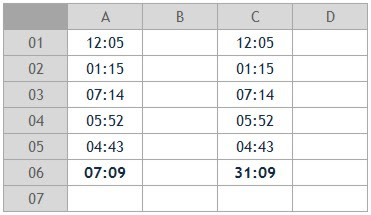


Comentários
Enviar um comentário