EXCEL 2007 - ENCONTRAR VALORES DUPLICADOS (Find Duplicate Values)
Eis um exemplo de como encontrar e identificar valores duplicados numa tabela.
Here's a template of how to find and identify duplicate values in a table.
Na célula "G4" inserir a formula "=E4&F4"
Copiar depois para as restantes células da coluna G
Na célula "H4" inserir a fórmula "SE(CONTAR.SE($G$4:G4;G4)>1; "VALOR DUPLICADO";"Valor ÚNICO")
Copiar depois para as restantes células da coluna H
Podemos ainda usar a formatação condicional para realçar os valores duplicados
In cell "G18" insert formula "=E18&F18"
Then copy to the cells below in column G
In cell "H18" insert formula "IF(COUNTIF($G$18:G18,G18)>1, "DUPLICATE VALUE","Unique Value")
Then copy to the cells below in column H
Also, we can use conditional formatting to highliht duplicate values


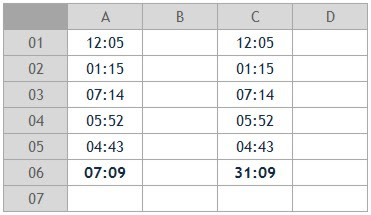


Comentários
Enviar um comentário