OUTRO EXEMPLO DE CÁLCULO DE HORAS NEGATIVAS (Another Example for Calculating Negative Hours)
Outra questão que me foi colocada recentemente relacionava-se com o cálculo de atrasos numa escala de produção. Neste caso específico, o atraso implicava que o resultado fosse negativo. E o Excel não reconhece directamente valores negativos quando se trata cálculo com unidades de tempo.
Another question I was asked recently was related to the calculation of delays on a production scale. In this particular case, the delay meant that the result was negative. And Excel does not directly recognize negative values when it comes to calculation units of time.
A solução apresentada foi a seguinte:
My solution was as follows:
Fórmula da Célula E6 e seguintes:
= SE(D6>C6;RESTO(D6-C6;1);RESTO(C6-D6;1))
Formula in E6 and below:
= IF(D6>C6,MOD(D6-C6,1);MOD(C6-D6,1))
As células a vermelho realçam os casos em que o resultado é negativo e, por isso, existe um atraso na escala.
Para que essas células apareçam com fundo vermelho, recorre-se à formatação condicional:
The red cells to enhance the cases in which the result is negative and, therefore, there is a delay in scale.
For these cells appear with red background, makes use of the conditional formatting:
Another question I was asked recently was related to the calculation of delays on a production scale. In this particular case, the delay meant that the result was negative. And Excel does not directly recognize negative values when it comes to calculation units of time.
A solução apresentada foi a seguinte:
My solution was as follows:
Fórmula da Célula E6 e seguintes:
= SE(D6>C6;RESTO(D6-C6;1);RESTO(C6-D6;1))
Formula in E6 and below:
= IF(D6>C6,MOD(D6-C6,1);MOD(C6-D6,1))
As células a vermelho realçam os casos em que o resultado é negativo e, por isso, existe um atraso na escala.
Para que essas células apareçam com fundo vermelho, recorre-se à formatação condicional:
The red cells to enhance the cases in which the result is negative and, therefore, there is a delay in scale.
For these cells appear with red background, makes use of the conditional formatting:
 |
| Formatação Condicional / Conditional Format |

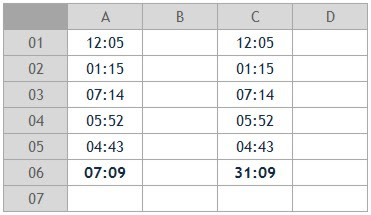


Comentários
Enviar um comentário